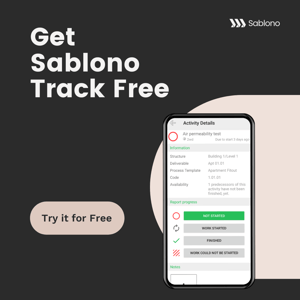Nowadays, issue tracking and management is a huge part of most ongoing construction projects. Site inspectors all over the world are documenting thousands of problems each day, usually comparing as-planned vs. as-built. They mark-up errors in plans, take photos and notes. While in the past they did all that using pen and paper only to afterwards digitize their findings, recently so-called snagging tools had a comparable big impact on the AEC industry. Snagging tools allow their users to create digital issues while being on site using their Smartphone or Tablet. I already discussed why I think that approach might be a dead end, therefore today I want to focus on another part of the typical issue workflow: How issues are usually solved.
Once issues are reported by a site inspector, project management usually forwards lists of problems to the responsible (sub-)contractor. The (sub-)contractor is then required to solve those problems within a defined due date. After fixing all issues the (sub-)contractor usually sends the list back to project management stating they have done their duty. Next, project management double-checks if everything was resolved and, if necessary reopens issues. Reopening starts the whole loop once again. Even though issue lists are exchanged regularly throughout the run-time of a project, they tend to agglomerate towards the final stages of projects.
As you know or guessed, this is a time consuming, cumbersome workflow not only because of the amount of paperwork involved, but also because solving issues costs money. This leads to (sub-)contractors often trying to only solve the most critical mistakes while project management tends to be perfectionist, which then causes friction. Both parties also like to play the “waiting game” with one another to see who keeps up his demands the longest before getting tired of it. More often than not, the “game” ends up in a costly court case. I personally see two major flaws in that workflow which are interconnected:
- Reoccurring problems are usually not regularly analysed. Only a continuous dialogue between project management and (sub-)contractor based on up-to-date QA-data can assure that reoccurring issues are identified early. Only if identified, root causes associated to the problems can be analysed and solved; ultimately leading to far less issues being reported over the whole construction phase of a project.
- Issues are often collected and solved at the end of a projects run-time. Keeping the first flaw in mind, this way of working takes reoccurring problems to another level. Since their root cause has not been appropriately analysed and solved, the potential issue will now be part of the whole project – which means that the (sub-)contractor has to solve it everywhere. This is bad for both project management – since it might even delay the project delivery – and (sub-)contractor – since it costs a lot of money.
Most common issue management tools focus on – first, providing a solution which allows to display the workflow described above and – second, creating a system which can replace paperwork needed to hold in a potential court case. While that is all good and nice, we at Sablono think it will not help to solve the two presented flaws or increase collaboration between project management and (sub-)contractor which is so clearly needed to tackle reoccurring issues.
Therefore, in alignment to modern Lean Construction methods, Sablono provides all the tools needed to analyse reported issues on a weekly basis, identify reoccurring issues early and work proactively against them. Here is how:
- In Sablono you may report issues connected to specific activities. Those activities are e.g. displayed in weekly workplans which should be used in a weekly meeting, including management and (sub-)contractors. Here, you can not only discuss tasks that need to be done in the upcoming week, but also look back at last week and analyse issues already reported. If an issue came up on multiple occasions, it’s probably best to dive into the topic quickly and find potential solutions before starting with the next week activities.
- Using Sablono’s Note Templates will allow you to filter your issue list for specific issue types. Doing so results in a quick and easy to understand overview showing all the issues and their frequency. Just resolve the root causes connected to those issues, starting with the issue that happened the most.
Don’t you think it is about time to stop fighting each other and instead start working on solutions together? Sablono is a collaborative Lean Construction platform and will help you to do just that.