Kommunikation ist der Schlüssel zur erfolgreichen Durchführung von Projekten jeglicher Art. Wenn man an Projekten arbeitet, an denen so viele Parteien beteiligt sind wie an einem gewöhnlichen Bauprojekt, wird diese Tatsache noch deutlicher. Wir bei Sablono sind der Meinung, dass die meisten Telefonate geführt und E-Mails verschickt werden, um Informationen über den aktuellen Stand des Projekts zu sammeln oder zu verbreiten. In der Regel sammeln die Projektleiter die Informationen, während die (Sub-)Auftragnehmer sie weitergeben. In jedem Fall wollen alle Partner darüber informiert werden, welche Aufgaben abgeschlossen sind, wer sein Team als nächstes auf die Baustelle bringen sollte und welche Verzögerungen aus welchen Gründen zu erwarten sind.
Heute wird dieser Kommunikationsaufwand meist durch manuelle Anrufe bei den richtigen Partnern oder durch das Versenden von E-Mails erledigt. Nach diesem Prinzip werden bei der Durchführung eines einzigen Projekts bis zu hunderttausende von E-Mails verschickt und ganze Tage mit Telefonaten verbracht. Haben Sie nicht auch genug von der mühsamen Arbeit, diese E-Mails zu schreiben oder zu beantworten? Ist es nicht an der Zeit, dass Sie aufhören, Informationen hinterherzulaufen, und stattdessen Informationen für sich arbeiten lassen?
>Sablono bietet eine moderne und einzigartige Möglichkeit, mit nur wenigen Klicks Informationen über den Fortschritt zu sammeln oder zu verbreiten, wann immer Sie sie brauchen. Und so funktioniert's:
- Öffnen Sie die Liste der Smart Deliverables auf app.sablono.com.
- Filtern Sie die Liste, um diejenigen Aufgaben auszuwählen, für die Sie entweder ein Update erhalten oder die Sie an das nächste Team übergeben möchten. Dabei spielt es keine Rolle, ob Sie nach "allen Leistungen, die hinter dem Zeitplan zurückbleiben und bis Ende der Woche abgeschlossen sein sollten" oder nach "Leistungen, für die mein Team die Elektroarbeiten abgeschlossen hat" suchen. Alles ist möglich!
- Wählen Sie als Nächstes die für Sie relevanten Leistungen aus der Liste aus, indem Sie die Checkbox anklicken.
- Geben Sie die E-Mail-Adresse des Partners ein, der eine automatische E-Mail mit diesen Leistungen erhalten soll.
- Ihr Partner erhält eine E-Mail, in der er aufgefordert wird, den Stand der ausgewählten Leistungen auf Sablono zu überprüfen und ggf. zu aktualisieren.
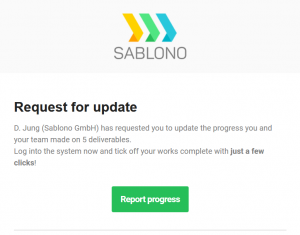
- Nach dem Anklicken des Links in der E-Mail wird Ihr Kollege auf eine Seite weitergeleitet, die genau die von Ihnen ausgewählten Leistungen anzeigt. Hier kann er auch deren Status ändern, indem er die Aktivitäten ankreuzt, die ihn und sein Team betreffen.
- Nach der Aktualisierung können die Fortschrittsinformationen in das System hochgeladen werden.
- Wurde eine Aktualisierung hochgeladen, werden Sie als Absender noch einmal benachrichtigt.
- Die in Sablono hochgeladenen Informationen stehen allen Projektbeteiligten sofort zur Verfügung, was zu besseren und fundierteren Entscheidungen führt und letztlich dazu beiträgt, das Projekt pünktlich und so kostengünstig wie möglich abzuschließen.
Ist es nicht an der Zeit, die Art und Weise, wie wir Dinge tun, zu ändern? Sollten wir die Möglichkeiten, die uns die moderne Technik bietet, nicht auch in unserem Arbeitsalltag nutzen?
Ich persönlich finde, wir sollten das tun. Und Sablono ist viel zu einfach zu bedienen, um es nicht auszuprobieren.
.png?width=300&height=300&name=Heading%20(2).png)

.png?width=500&height=500&name=Heading%20(3).png)
