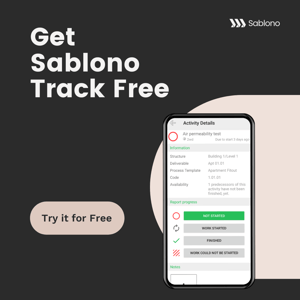Novade vs Sablono




Why companies choose Sablono vs Novade
Novade and Sablono are two similar platforms, but what sets them apart?
Novade is a field management software that focuses primarily on progress and quality. Sablono is a construction project management software solution that connects all aspects of progress, quality and cost to provide accurate insights and true visibility across your project.
Sablono allows you to cost-load individual activities to provide accurate commercial insights that help you avoid payment disputes, manage your costs and streamline payment valuation. Novade does not provide commercial insights.
Novade does not allow you to visualise how your project is progressing. Sablono allows you to integrate your design models or drawings or use built-in schematics to automatically visualise the status of your project.
Sablono allows you to plan and manage more than 200,000 activities and predefine your workflows down to the individual level. Novade has progress and scheduling capabilities but the level at which you can plan and manage your activities is less detailed.
TABLE OF CONTENTS
Visualising project progress
Sablono allows you to easily visualise how your project is progressing
![]()
Sablono's intuitive colour-coded tracker allows you to quickly understand the status at glance. In addition to this, Sablono features custom visual trackers that provide automated progress visualisations within drawings or schematics.
You can upload your floorplans, elevations, drawings or building models to build visualisations tailored to your unique project.
This allows you to visualise your project as it progresses in real-time. See Intuitive status visuals across all your packages - from fitout, facade, pods and more.
Novade does not allow you to visualise progress
Novade features pin-to-plan which allows you to attach drawings to tasks and forms and mark them up to easily locate them onsite.
However, this functionality is mainly used for snagging and the platform does not include features that allow you to track progress like 3D models or visual trackers.
Getting detailed commercial insights
Sablono provides granular commercial insights
.png?width=1919&height=784&name=cost%20group%202%20(1).png)
Sablono provides accurate commercial insights by linking costs directly to your individual site activities to provide detailed insights into what the status of your project means for your finances.
You can assign a budget to all your work packages and activities to clearly monitor budget consumption so you can stay on track.
Sablono also allows you to see forecasted upcoming costs for your project based on your programme. Because all your progress, quality and cost data is connected in Sablono, you’ll receive accurate predictions based on real project data.
You'll also always know who needs to be paid what. By assigning costs to work packages and activities, Sablono automates commercial valuations and payment application processes for individual packages, contractors, material suppliers and more.
Novade does not have commercial insights
While Novade provides insights around progress and quality, they do not currently have a commercial module.
Handling complexity
Sablono allows you to manage 200,000+ activites

Sablono allows you to transform your baseline into a detailed production plan and streamline the scheduling and management of more than 200,000 activities per project.
Taking your project activity by activity gives you unrivalled precision and visibility.
You can plan your workflows down to the most granular detail. Define activities, responsibilities and sign-offs. Add hold points, QA checklists and more.
Then, turn your workflows into reusable templates and easily replicate your best practices across your project. Standardise processes across your project portfolio to further boost efficiency.
Novade provides less detailed workflows
Novade has progress and scheduling capabilities but the level at which you can plan and manage your activities is far less detailed.
While you can create standardised sequences of works which includes elements like durations, dependencies and responsibilities, you cannot manage 200,000+ activities. It can be argued that this makes Novade less suited to more complex projects.

Get your personalised product demo