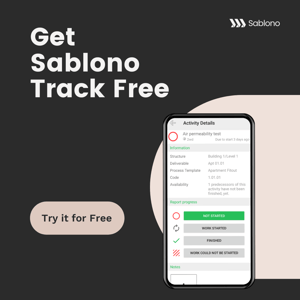Visibuild vs Sablono
When it comes to ensuring quality which quality management solution is best for your company?




Why companies choose Sablono vs Visibuild
Plan detailed workflows and attach QA checklists to each activity, then as you progress activities within Sablono, you’ll simultaneously document quality. This gives quality assurance in the moment, activity, by activity. Visibuild provides digital QA checklists but these checklists are not connected to a wider workflow, acting as a more reactive approach to quality management.
Saablono allows you to attach geo-tagged photos to QAs and activities as evidence of quality and compliance standards being met. Visibuild does not allow you to upload geo-tagged photos which means you have no record of when and where the photo was taken.
Visibuild vs Sablono feature comparison
Skip to see a detailed feature comparison below.
SEE FEATURES
TABLE OF CONTENTS
Managing quality proactively
Sablono provides proactive quality assurance

Sablono provides robust quality assurance and quality control features that allow you to not only fix issues - but also prevent them from happening in the first place.
Attach digital QA checklists within your workflows directly to your activities. Then, have trades complete these along with attaching relevant notes, documents and photos as they report progress on-site from the Sablono app.
With Sablono, you can create quality workflows before you even begin works to ensure compliance. Predefine QA checklists for each of your units, outline the flow of trades, hold-points, roles and responsibilities and more. You can even embed management sign-off into your workflows for extra peace of mind. Then, replicate these workflows to quickly scale quality best practices across your projects.
Visibuild take a more reactive approach to quality assurance
With Visibuild, quality is not connected to a wider workflow, this means that it can be difficult to determine if an activity has been carried out up to the required standard and also makes it difficult to locate issues.
Understanding where issues and works are located
Sablono allows you to take and upload geo-tagged photos on-the-go

With Sablono, geotagged photos automatically capture the exact location where uploaded images are taken, providing a clear reference for site conditions, completed work, or issues in specific areas of the project. This ensures that documentation is linked to the precise spot, eliminating guesswork.
When problems or defects are identified, geotagged photos also make it easy to pinpoint the location of the issue. This speeds up the resolution process as the right team can be sent directly to the site, saving time and reducing delays.
Visibuild does not provide geo-tagged photos
While Visibuild allows you to upload and mark-up photos, it does not provide geo-location functionality. This means that it is not possible to understand where on the site the image relates to.
Managing and resolving issues
Sablono provides comprehensive issue management features

Sablono makes managing and resolving issues simple. Teams can easily report issues direct from the site using the Sablono app in real-time. Management will then receive automatic notifications as soon as issues are flagged and have final sign-off before the issue is marked as resolved.
Sablono's Issue Lists and Reports allows you to say goodbye to having to manually track down issues. Instead, find all your issues in one place. Use extensive filters to easily find the issues that are most relevant to you - from the team that carried out work to the specific area and so much more.
Then, easily generate automated PDF reports and export them in moments to quickly share issues and streamline their resolution.
You can further simplify issue management by standardising your reporting process with predefined codes and descriptions for each issue type.
Visibuild also provides issue management
Visibuild helps with issue management by offering real-time issue, NCR (Non-Conformance Report), and defect tracking. It enables on-site teams to capture data and manage inspections via the mobile app, reducing paperwork and minimising errors
Tracking quality assurance
Sablono allows you to understand what's done vs what's not done

Sablono makes it simple to understand and track the quality of works across your site.
With Sablono's Activity Tracker, you can quickly verify that all necessary QA checks are in place. See a complete quality overview at glance or filter by area, deliverable, team, or status for more specific insights.
You can even click into each activity to get a full historical timeline right down to "who did what and when," to make disputes and "best guesses' a thing of the past.
With a reliable record of every action, you'll have clear answers to questions like "Who performed the final check and approved this task?". Plus, this digital audit trail is automatically updated and remains accessible for decades, providing you with crucial evidence of compliance even after the project is complete.
Visibuild also allows you to track quality assurance
Visibuild enhances quality assurance tracking by allowing users to manage multiple projects with features like milestone tracking and company management. This enables teams to monitor engagement and detect potential issues early.

Get your personalised product demo