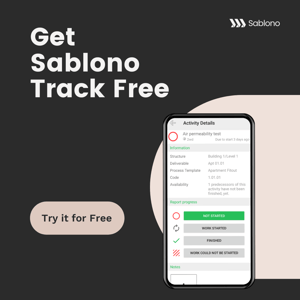Line of balance template (Excel)
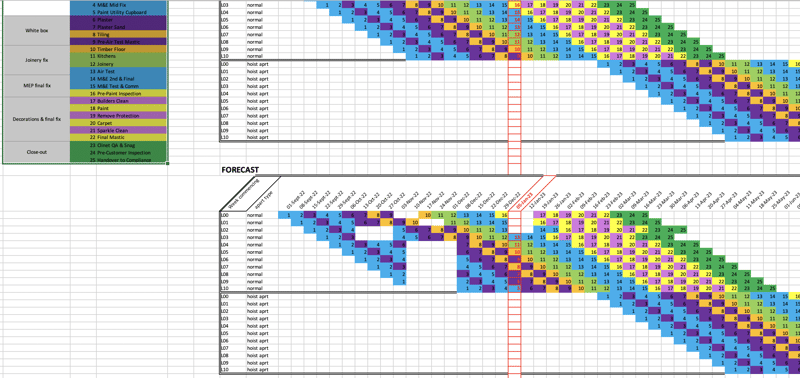
What is a line of balance template?
Line of balance (LOB) is a scheduling method used in construction projects to coordinate the phasing of different construction activities and maintain the flow of work. It involves creating a timeline of the activities that need to be performed and ensuring that sufficient resources and manpower are available at the right time to complete each activity as planned.
The line of balance helps to identify potential bottlenecks and adjust the schedule accordingly to avoid delays and ensure the project is completed on time.
This is extremely useful for construction projects that consist of repetitive steps, such as building high-rise apartments, house builds, long roads, tunnels, or railways.
Download your line of balance Excel template below.
What is the purpose of a line of balance in construction?
A line of balance has four main purposes, each of which should make project management easier and more efficient:
- To compare an objective with real progress: A line of balance allows you to see how the project is going in comparison to your original predictions, to see whether you are on track, behind, or ahead of schedule.
- Examine knock-on effects: If a project has deviated from specific plans, a line of balance can help you understand the extent of the deviation and what knock-on effects may occur. This action can help prevent issues and further delays in the future.
- Identity problem areas: A line of balance can highlight areas of your project that are causing an issue, and corrective action might be needed in a much quicker manner, which will save your project time and money in the long run.
- Forecasting: Finally, a line of balance allows you to estimate how the rest of the project will perform and offers more data for an even clearer idea of when the project will get completed.
Using a line of balance has many benefits for your project management, including:
- Optimised resource allocation: An LOB allows you to allocate resources where needed for repeated work activities and remove them where they are surplus.
- Cost-effectiveness: An LOB offers plenty of information to help your projects become cost and time-effective.
- Subcontractor management: With more information on a project's timings, you can easily manage your subcontractor timings and resources.
- Prevent issues before they occur: Thanks to the predictions you can pull from your LOB, you can identify issues in advance and prevent them before they occur.
A better solution for construction planning
Relying on excel templates to plan your schedule can only get you so far. Sablono allows you to plan your construction process at an unprecedented level of detail and embed your full supply chain into one holistic, connected digital workflow.
Leverage intelligent project insights that help you to plan with greater precision. Connect all aspects of time, quality and cost. Transform your baseline into a production plan.
Connect your plan with your progress data
With Sablono, everything is connected. Clearly map out a plan of what will occur on your site and track your progress against this automatically. Import your existing schedule from several tools, so you don’t have to start from scratch.

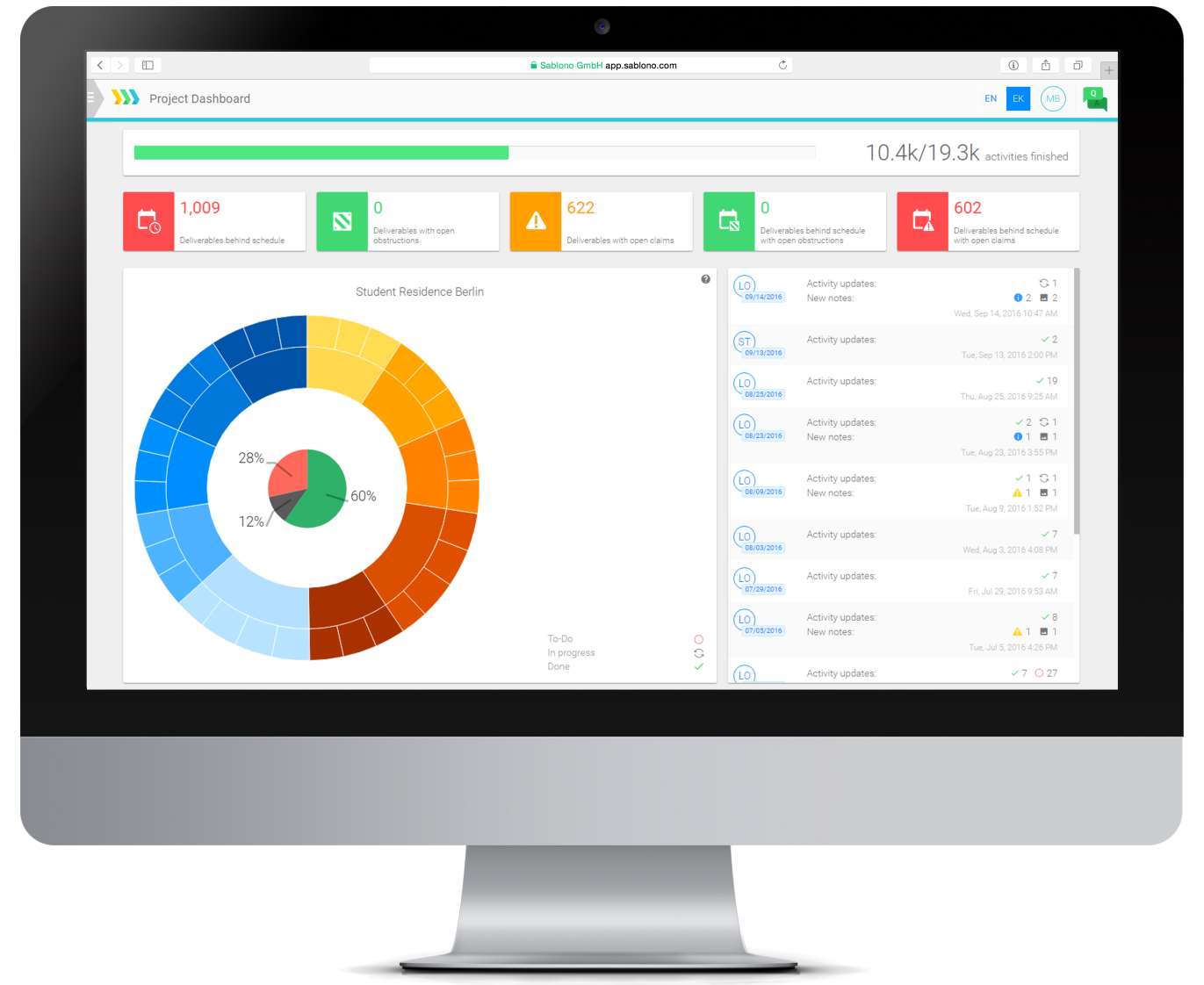
Quickly scale your success
Sablono's built-in process creator enables you to create standardised sequences of works based on what the data says works best so you can quickly scale your success.
Collaborate with ease
Rather than asking your teams to download excel and join the worksheet manually and hoping they all do it on time, Sablono enables you to bring internal teams and subcontractors into your projects.
Trades are assigned activities and report their progress in the Sablono app, then management approve or reject these activities based on predefined criteria.
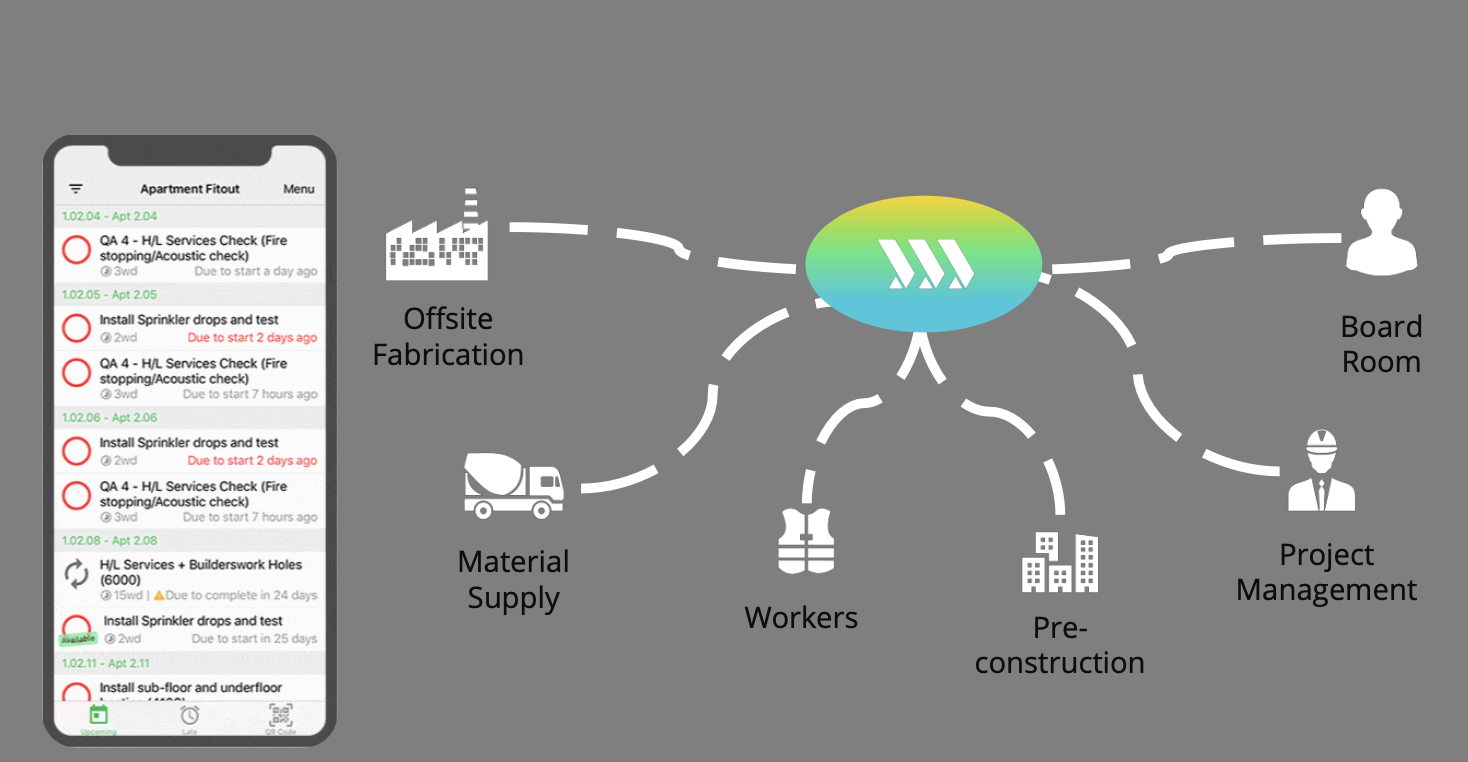

Take your production plan to the field
With Sablono, your schedule is connected to the actual construction site which means that updates are automatic, and everything is updated in real-time.