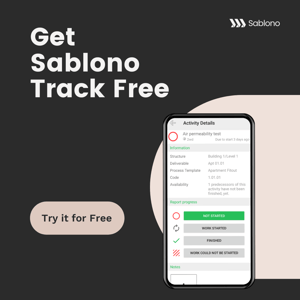Any good construction QA software solution should offer the following benefits:
- Prevention and early detection of defects and issues to reduce the cost of rework and delays.
- Connected, real-time data for quick identification and rectification of issues.
- Simplified management of compliance with industry standards and regulations.
- Streamlined processes for issue resolution to speed up project timelines.
- Centralised storage of all quality-related documents to ensure easy access and retrieval.
- Detailed audit trails and accountability measures protect against liability and disputes.
While all construction QA software solutions are obviously designed for managing quality issues onsite, some fall short in terms of preventing quality issues from happening in the first place.
{Note: Our platform, Sablono helps prevent issues and fulfils the criteria above and much more. Schedule a demo here or continue reading to learn more.}
In this article, we review the top five construction QA software solutions for 2025. Here are the platforms we’ll discuss:
1. Sablono

First up is Sablono, and although it may sound biased, we’ve placed it first on this list for good reason.
While the other QA solutions on this list provide a good range of quality assurance capabilities, none feature the level of interconnectivity that Sablono provides.
Unlike most platforms that provide stand-alone quality capabilities, or multiple capabilities (i.e. progress, project management, quality, cost management) that are disconnected, Sablono connects quality within the wider workflow to provide a proactive approach to quality assurance.
Connecting quality to your activities allows you to ensure each activity has been carried out with quality standards in mind from the start. As you progress activities within Sablono, you’ll simultaneously document quality. This gives quality assurance in the moment, activity, by activity to prevent issues from occurring in the first place.
This approach is far superior to the traditional approach to quality which involves creating ad hoc, disconnected quality documentation, which often results in a lack of clarity around whether all your activities meet quality standards.
Sablono’s quality assurance software replaces reactive quality control with proactive quality assurance. Here’s a detailed breakdown of how it works:
1. Predefine your workflows in advance

Sablono provides incredibly detailed customisable workflows which can be tailored according to specific quality and compliance standards and your team’s unique needs.
With the ability to schedule and manage more than 200,000 activites, there is no other QA solution on the market that allows you to plan in such granular detail.
Define everything from the flow of trades, hold-points, roles and responsibilities and more. Pre-define codes and descriptions for all issue types to streamline the resolution of issues.
You can turn these workflows into reusable templates to quickly standardise best practices processes across your project.
2. Connect quality to your workflows
This is where the magic happens. Connect quality and compliance directly into your workflows.
Attach QA checklists to each of your activities and assign team members to ensure everyone understands the standard they should be working to.
You can even request photo documentation as evidence for each activity, request notes to provide extra context and embed management sign-offs where needed for extra peace of mind.
These workflows work to drive your processes while allowing you to simultaneously monitor quality.
Here’s a snapshot of how it works:.png?width=3000&height=1093&name=Sablono-Master-Template-Presentation%20(1).png)
{Want to see Sablono’s QA workflow in action? Schedule a call with our sales team for a personalised demo here.}
3. Document quality in the moment from the site

Traditionally quality is documented ad-hoc and any issues or snags identified are cleaned up at the end of the project. The issue with this approach is that not only do you not have confidence that every activity has been carried out with quality standards in mind, but you also waste time and resources rectifying issues that could have been prevented.
With Sablono, as you progress activities within the platform, you can report quality in real-time directly from the site by capturing notes and issues along the way to spot any discrepancies immediately.
Before trades can mark a task as complete, have them fill out a QA checklist with the required quality information in the Sablono mobile app.
To provide additional evidence, trades can also take photos on the go using their device and attach them to the corresponding activity or QA item in Sablono in moments. These are also geo-tagged which means you can easily identify the specific location where the image was originally taken.
Management is immediately notified that work has been submitted for review and can approve or reject work based on whether or not it meets the required standards.
This gives quality assurance in the moment rather than in hindsight, which helps you to actively prevent issues so you can get it right first time.
4. Automatically create detailed quality records for each activity

As teams report in Sablono a fully accountable, connected digital audit trail of all quality-related data is automatically created.
This retrospective record of all quality data allows you to go back in time to understand the root cause of quality issues. From the trades that carried out the work to the attached QA checklists, notes, and reported issues – every detail is documented.
Improve accountability in your team with an undisputable record of 'who did what when?'. With a reliable source of truth that shows exactly what happened, you can easily address questions like "Which team member carried out the work?" and "Who performed the final check and gave the green light?".
This digital audit trail goes back for decades, and you can access and share it at any time to provide evidence of compliance and mitigate against claims.
Key features:
Here’s a breakdown of some of Sablono’s key quality assurance features:
- Centralised digital platform (Manage all project data and workflows in a connected quality management system)
- QA checklists (Attach digital QA checklists directly to workflow activities)
- Quality Audit Trail (Create a fully accountable digital audit trail of all quality and compliance-related data)
- Workflow templates (Build repeatable workflow templates with predefined quality standards for each activity)
- Issue Templates (Build repeatable issues workflows to streamline issue resolution)
- Mobile App (Real-time quality reporting)
- Activity Tracker (Gain visibility so you can quickly fix issues)
- Automated Handover Notifications (Let trades know when work is rejected/approved)
- Activity Sign-off (Sign-off trades work as soon as it’s ready for review)
- Issue Sign-off (Get notified as soon as issues are flagged)
- Issue Lists and Reports (See and share all issues in one place)
- Photo Documentation (Attach geo-tagged photos as evidence of quality and compliance standards being met)
Explore the full range of features Sablono offers here.
{Note: Want to learn more about how Sablono can help streamline your construction quality assurance? Get in touch with our team and we'd be happy to answer any questions.}
What do others say about Sablono?
“Our workflows of quality control and progress monitoring have been hugely enhanced by Sablono’s capabilities. The platform provided Q ENERGY not only with operation efficiency, but also with an essential audit trail to mitigate against future claims and it also made real-time quality documentation and progress monitoring our standard."
Claudio Schlageter, Team Leader, Project Management, Q Energy
“Great for daily feedback on projects. (Sablono) Splits the project into small and easily identifiable tasks. Allows quality assurance at each stage from multiple inputs. Easily varied to a wide variety of tasks and projects.”
Callum H., Senior Design Engineer
"Sablono helps us to drastically reduce paperwork and efficiently tracks all essential information throughout the construction process. It also aids in monitoring open quality issues and enables the on-demand creation of Punchlist reports for specific scopes of work at any time."
Muhammet Zeyrek, Construction Manager, Q Energy
Head over to G2 to see more reviews.
2. Novade

Novade offers a comprehensive quality assurance construction software solution that focuses on driving quality assurance on construction sites through a centralised platform.
The platform aims to digitise inspection and test plans (ITPs) from drafting to execution, manage quality assurance checklists, ensure timely completion of defects and outstanding works, and streamline handover documentation processes.
Key features:
- Digital Quality Assurance Form Templates: Create standardised templates for data collection and customised quality check sheets to meet specific contract variations and client requirements.
- Quality Data Capture: Easily capture quality data from the field using any mobile device, including defects, actions, and issues with real-time photos, videos, and annotations for simplified handovers.
- Quality Assurance Sharing and Analysis: Share construction and as-built information, integrate with CDE and EDMS systems, and analyse quality data to predict and prevent quality issues.
- Construction Inspection and Test Plans (ITPs): Drive high-quality control and performance on construction projects by streamlining inspection and test plans.
- Part L Compliance Management: Ensure compliance with Part L regulations, manage efficiency, and improve productivity on one platform.
- Centralised Quality Assurance Processes: Digitise and centralise all quality assurance processes with customisable templates, dashboards, alerts, and workflows.
- Quality KPI Visualisation: Visualise quality KPIs with predefined dashboards, track progress against forecasts, and streamline punch list and defect management.
- Multi-Stakeholder Collaboration: Facilitate collaboration among clients, subcontractors, inspectors, auditors, and asset owners through features like drawing markups, photo annotations, and 3D models.
“I like this tool because UI is good and easy to use. Tool is very secure and robust. It boosts up productivity and quality. I think it is best tool available in the market for construction management projects. Easy to fill timesheet, easy to track progress, field communication, collaboration and coordination feature works very well.”
See more reviews here.
3. Autodesk Construction Cloud

Autodesk Construction Cloud offers a construction quality management solution that aims to promote proactive quality management from design to handover.
While the platform does not provide workflows, it focuses on improving the visibility of issues, reducing rework, and keeping construction projects on track.
It emphasises the identification and resolution of constructability issues in the preconstruction phase to minimise downstream quality problems. Additionally, the centralised document management and standardisation of construction quality control processes are key elements of the solution.
Key features:
- Preconstruction Issue Identification: Focuses on identifying constructability issues in the preconstruction phase to reduce downstream quality issues and empower trade teams to detect and resolve clashes.
- Centralised Document Management: Provides a cloud-based document management platform for organising, distributing, and sharing files across the project lifecycle to avoid mistakes and maintain accurate information accessibility.
- Standardised Quality Control Processes: Digital construction quality inspection checklists standardise quality inspection processes, resolve issues faster, and reduce rework by allowing the entire team to conform to quality standards using any device, add notes, signatures, and photos, and generate issues for non-conforming items.
- Efficient Project Management Activities Control: Enhances communication, accountability, and decision-making efficiency by clearly designating responsibilities for RFI and submittals processes, managing reviews, and linking issues, documents, and RFIs to meetings for fast and accountable resolution.
- Streamlined Commissioning and Handover: Enables quick access to asset data on-site, efficient commissioning, defect resolution, and centralised management of asset-related documentation throughout the project lifecycle.
- Connected Construction Workflows: Facilitates easy data access for all project stakeholders to quickly resolve quality control issues by empowering dispersed teams to track and resolve issues using a centralised issue list.
- Integrated RFIs: Links RFIs to other tasks to reduce the risk of data loss and shorten response times, thus improving the overall management process.
- Enhanced Contextual Understanding: Creates links between issues, RFIs, checklists, and documents to provide more context and improve decision-making.
“ACC is very easy to use. As an administrator the ease of implementation is high. That results in our users being quickly up to speed. The integration with Revit is one of the key features for us. The potential to collaborate with a team on multiple locations at once is key. For the field, we integrated the functionality to generate a QR code on the sheets at approval (DoCheck). makes it easy to check if the printed version is the latest. Created Forms are self-explanatory and helps to fulfil the need of tracking quality on site.”
Frank P., BIM Manager
Read more reviews here.
4. CONQA

CONQA offers a construction field management tool designed to facilitate the capture of accurate records of work activities, streamline reporting, and expedite payment processes for construction projects. The platform is tailored to equip site teams with the necessary features to digitise checklists, capture evidence on-site, and produce accurate reports to validate progress claims. By focusing on quality first, it aims to enhance transparency, trust with clients, and accountability at every stage of the project.
Key features:
- Digitised Checklists: The platform enables the digitisation of checklists and the capture of evidence on-site, allowing for accurate records of work to be completed via mobile, tablet, or desktop devices.
- QA Reporting: It facilitates the creation of accurate reports that provide evidence for progress claims, ultimately reducing risk and minimising disputes.
- Lot Management: Provides visibility across lots to ensure accountability at every stage of the project, aiding in tracking progress and reporting accurately.
- Sign-offs and Approvals: Allows for easy submission of checklists or hold points for sign-off, while tracking all sign-off statuses and providing the ability to attach signatures directly to reports.
- Variations Management: Capable of capturing and recording changes to the initial scope of work specified in the contract, enhancing transparency and accountability.
- Checklist Templates: Offers an unlimited number of templates for digitising checklists, providing flexibility and customisation for different project needs.
Learn more about CONQA here.
5. Visibuild

Visibuild is a field-first data-driven construction quality management software designed to eliminate paperwork, reduce defects, and increase profit margins. The platform provides site teams with a field-friendly mobile app, empowering them to capture data directly on-site and minimising errors to maximise productivity. The tool's features enable project stakeholders to work together on one platform, building accountability, shared ownership, and project progression visibility.
While Visibuild provides the ability to document quality within a workflow, the level of detail that can be achieved is limited.
Key features:
- Field-First Data-Driven Solutions: The platform is designed to provide field-first data-driven solutions to construction projects, enabling site teams to capture data directly on-site and minimising errors to increase productivity.
- Mobile App: Visibuild offers a field-friendly mobile app accessible online and offline, allowing site teams to capture data conveniently.
- Centralised Quality Project Management: Provides project stakeholders with a centralised platform to manage projects, including Company Management, Milestone tracking, and QA and program tracking, boosting the organisation's reputation as a trusted partner.
- Real-Time Insights: Visibuild offers real-time insights to project stakeholders, enhancing transparency and providing an opportunity to pick up potential issues to build projects right the first time.
- Reporting Dashboards: Dashboards help to track project progress, providing reports that offer evidence for progress claims and minimising disputes.
- Compliance Regulations: Visibuild enables compliance with regulations and provides a digital solution to the golden thread, ensuring that construction projects' quality management process is more efficient.
- Issue Tracking, NCR & Defect Management: The platform allows project stakeholders to track issues, Non-Conformance Reports (NCR), and defects for further analysis and efficient resolution of potential challenges.
- Project Photo Gallery: Offers a shareable gallery for project stakeholders to provide proof of progress and document construction activities completed throughout the project lifecycle.
- Template Library: Enables users to create unlimited checklists and customise templates of checklists specific to their project needs.
- Inspections and ITPs: Offers efficient management of inspection and test plans (ITPs), ensuring that stakeholders can verify that the project complies with regulatory standards.
- Sign-Off Workflows: The workflow feature enables stakeholders to mark completed tasks and share sign-off certificates with others.
Finding the best construction QA software for your company
Choosing the best construction QA software doesn’t need to be overwhelming — you can compare options by looking at the available features, reading reviews on customer support, and gauging each software’s overall ease of use. When you consider these criteria, you can find a solution that has the necessary functionality to support your needs.
We built Sablono to work for all types of construction projects – even the largest and most complex ones. Construction leaders use Sablono to connect quality within their workflows to prevent issues, keep quality high and stay compliant.
Sablono’s construction QA software offers:
- Prevention and early detection of defects and issues to reduce the cost of rework and delays
- Connected, real-time data for quick identification and rectification of issues
- Simplified management of compliance with industry standards and regulations
- Streamlined processes for issue resolution to speed up project timelines
- Centralised storage of all quality-related documents to ensure easy access and retrieval
- Detailed audit trails and accountability measures to protect against liability and disputes
To get a personalised demo, schedule a call with our sales team here: Speak with Sales.