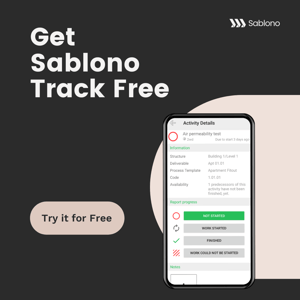Quality Dashboard
Gain deep insights into your subcontractors’ performance, spot quality trends, and address any recurring issues with data-driven discussions.
Spot problematic packages and trades
Pinpoint packages with recurring problems and spot trades delivering subpar quality so you can target improvements where they’re needed most. Filter by specific work package or trade to dive deep and understand trends.
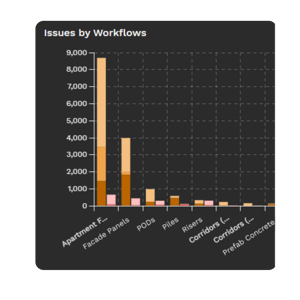
Get your personalised product demo
See quality trends over time
Track quality issues and obstructions over time to spot trends and drive continuous improvement. Stay informed with detailed KPIs linked to Sablono's Notes Lists, giving you a clear view of your quality performance at all times.
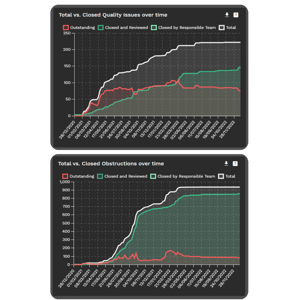
Resolve issues faster
Track how long issues remain open before they are closed and reviewed so you can address delays more effectively. Use extensive filters to focus on the most relevant data, such as area, trade, or deliverable, so you can take targeted action based on duration KPIs.
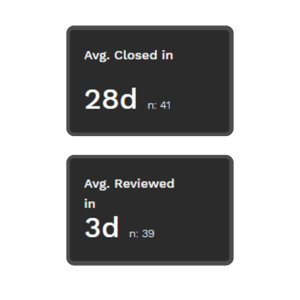
Why use the Quality Dashboard
Without Sablono
Missed quality issuesDifficulty grasping issue status
No detailed quality KPIs
With Sablono
Resolve quality issues from the rootAccurately track quality issues
Powerful quality KPIs
How it works
Quality Dashboard for all use cases
See all use casesSablono's Project Control Center
Take your construction project controls to the next level with Sablono's all-new Project Control Center.
- 01 Quality Dashboard
- 02 Deliverables Dashboard
- 03 Activity Drilldown
- 04 Run Rate and Performance Dashboard
Quality Dashboard
Gain deep insights into your subcontractors’ performance, spot quality trends, and address any recurring issues with data-driven discussions.
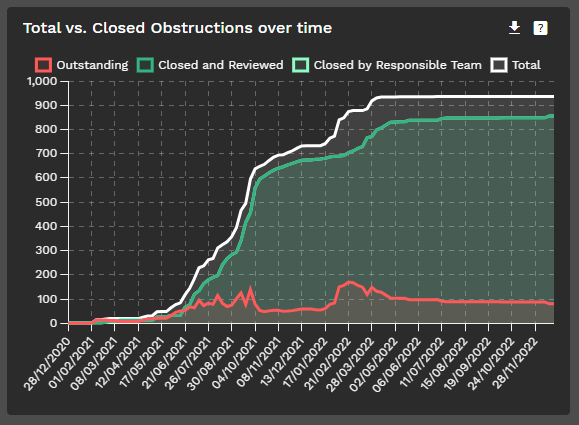
Deliverables Dashboard
Effortlessly communicate progress and expectations with a high-level milestone overview to ensure clarity with your subcontractors.

Activity Drilldown
Dive into detailed data to identify specific challenges and tackle root causes before they impact overall project success.

Run Rate and Performance Dashboard
Track each subcontractor’s performance against the project plan, identifying gaps and areas for improvement in real-time.

Bring it all together
Quality Dashboard is just the beginning. Use it with Sablono's other quality and compliance features to get more done with less.FAQs
By filtering quality issues by work package or trade, you can easily pinpoint packages with recurring problems and identify trades delivering subpar quality. This allows you to focus improvements where they are most needed.
You can quickly track how long issues remain open before they are closed and reviewed so you can address delays more effectively. Use extensive filters to focus on the most relevant data, such as area, trade, or deliverable, so you can take targeted action based on duration KPIs.
Without Sablono, it can be challenging to track quality issues, understand their status, and get detailed insights. With Sablono’s Quality Dashboard, you can quickly see open issues, accurately track quality trends, and access powerful KPIs for informed decision-making.